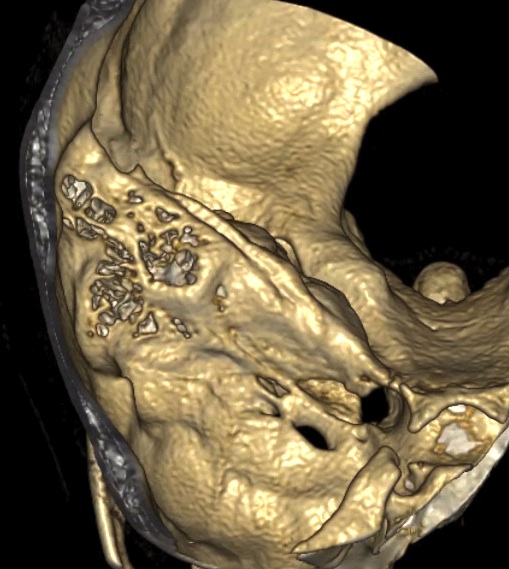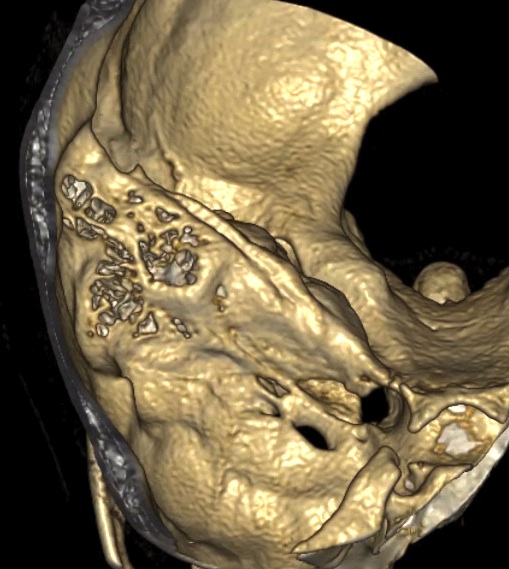
This page has been auto-generated from the information you entered in the
previous forms. To create a working sample, simply copy this html file to the
folder where you keep the images for this scan and upload that folder to your web
server.
Names for the images used in this page have been auto-generated. You may
need to edit them to ensure that they match the names of the images on your server.
To properly pad the image stack, reference has been made in the javascript on this page
to an auto-generated image called 'blank.jpg'. This is simply an image of the same
size as the slices in your image stack, filled with the background color of this page.
You will need to create an image called 'blank.jpg' to fit your website and include it
in the same folder as your other images.
When you have finished, simply edit this file and remove this paragraph to have
a working copy all set to go! (you may also wish to style this page to more closely
match the look and feel of your own website)
Point your mouse at a location in the reference image to see the corresponding slice in the cross-section window.